Published on 31 December 2023
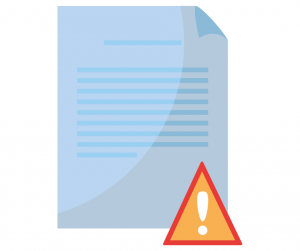
Printers have been around since the late 60s, back then you would have to plug your device into the device to be able to print. Nowadays all you need is a shared network. As convenient as this is, it comes with cyber security risks. Statistics by HP indicate that less than 2% of business printers are currently secure. Moreover, the likelihood of a printer being the source of an external threat or breach has increased by 68% since 2016.
In August 2020 CyberNews ran an experiment to raise awareness of the vulnerability’s printers pose to cyber and data security. They successfully hacked 28,000 printers, displaying how much printers are overlooked when it comes to cybersecurity.
A printer has an internal disk drive, which stores any information about previously printed documents, photocopies, or scans. This means that without proper cyber security and vigilance you leave your data available for cybercriminals to access and use. Like with your other devices, a printer’s software needs to be updated regularly to ensure it is equipped with the most up-to-date software and security features. Unfortunately, printers (especially home printers) are often overlooked. As a result, hackers will opt to target these instead of other more secure devices.
One major concern regarding wireless printers revolves around their connection to your networks. When your printer is linked to other network devices, hackers who infiltrate your printer can potentially access other devices connected to the same network, such as your computer or phone. This scenario poses a significant risk, as hackers can exploit vulnerabilities in these devices to access sensitive data and information. This vulnerability is particularly worrisome for devices categorised under the Internet of Things (IoT). To mitigate this risk, it is advisable to prevent your printer from being discoverable to other devices on the same network and security breaches.
There are two important ways to secure printers against cyber-attacks. With the convenience of wireless printing, ensuring the security of your printer becomes crucial.
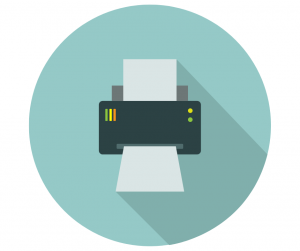
With everyone focused on cyber security and being cyber safe from a business perspective, we will often focus on devices like a computer or mobile phone. It is very easy to overlook the risks and your printer could leave you exposed. If you are concerned about the security of your printer, we can help. Bluebell IT Solutions has over 20 years of experience in cyber security including printer security. Contact us today or call us on 01908 044202 to talk to an expert about your printer’s security.

© 2025 Bluebell IT Solutions - All rights reserved
SEO and Website Design by Loop Digital