Published on 3 December 2021
Covid-19 has accelerated the modern work environment into a flexible and remote one. Many businesses are moving to a semi or fully remote workforce. According to Gartner, 74% of companies plan to permanently shift to more remote working. This is where something like a virtual desktop is key to keeping your businesses flexible in the changing work environment.
A virtual desktop is a software that imitates a PC’s desktop. This allows you to access your familiar desktop environment from any device.
Previously known as Windows Virtual Desktop, Microsoft moved their Virtual Desktop over to Azure to fully integrate their systems, keeping everything under one umbrella. It is designed to keep up with the shift in the business landscape, in which companies need modern desktops and solutions to keep their remote workforce motivated and productive.
Azure Virtual Desktop is designed to keep security, scalability, and cost-effectiveness at the forefront.
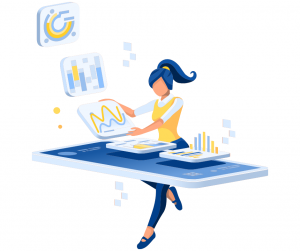
Azure Virtual Desktop (AVD) is the only virtual desktop that is fully optimised for Windows 11 and Microsoft 365. It is also compliant with iOS, Mac, Android and HTML5. As a result, it allows you and your employees to access their desktop from any device at any time, giving them a seamless experience.
Cut IT costs when moving to Azure Virtual Desktop. You will be able to reduce your capital expenditure by reducing your spending on depreciating hardware. Stop paying for more than you use. With AVD you only pay for what you use, allowing you to invest more in the growth of your business.
Azure Virtual Desktop comes with built-in intelligent security, keeping your applications and data secure and compliant. These security features proactively detect threats and take action to prevent breaches.
By removing critical company data from physical devices to the cloud you eliminate the risk of data being physically stolen by the theft of a device.
Easily manage your AVD from your Azure portal. From there you can add new users, enable security, configure network settings, and deploy applications.
Moving over to Azure Virtual Desktop will increase your staff’s productivity by allowing them a flexible desktop environment. AVD allows users to access their desktop from any device, eliminating time wasted searching for documents in unfamiliar environments. This can help you as a business owner too, you can allow new staff to use devices they are familiar with so they can start work immediately rather than spending time climatising to a new device.
Azure Virtual Desktop gives staff the ability to access their desktop from anywhere at any time so in the event of an emergency, they will be able to quickly access their work environment increasing reaction time in a crisis.

Two important factors to consider before charging ahead with Azure Virtual Desktop is an internet connection and staff training.
Staff will require a reliable internet connection to access AVD. Slow or intermitted internet can cause productivity issues.
Whilst tech-savvy members of staff will be able to easily manage their AVD environment, other less confident staff may need some training to ensure they are using and utilizing AVD to the best it can be.
With modern workforces becoming increasingly remote and mobile orientated it is important to stay ahead and retain your business’s competitive edge. If you are already using Microsoft or Windows within your business Azure Virtual Desktop is the right choice for you. Azure Virtual Desktop provides seamless Teams and Microsoft 365 experience.
There are many ways to utilize Azure Virtual Desktop both for flexibility and simplicity, to speak to an expert about how AVD can benefit your business book a meeting with one of our experts today or call us now on 01908 044202.

© 2024 Bluebell IT Solutions - All rights reserved
SEO and Website Design by Loop Digital